If you are serious about YouTube SEO, you’re certainly familiar with TubeBuddy and VidIQ. Both tools add special functionality and data to YouTube and make many SEO tasks significantly easier.
Both TubeBuddy and VidIQ offer free browser extensions and free account levels, and both tools have various premium levels and features.
But which of the two tools are better? Should you use one of the free tools, or both at the same time? If you can only pay for one premium tool, which one should it be? That is what we will cover in this post.
NOTE: Many links in this article are affiliate links. I’m a paid user of both of these tools, and I’m recommending based on my own personal experience and opinions. This post is not sponsored by either company and I have no affiliation with them other than the standard affiliate program. If you click the links in the article and decide to purchase the premium versions, I may receive a commission.
Getting Started: Free Browser extensions for YouTube SEO
The great thing about both TubeBuddy and VidIQ is that they offer a free account level that includes quite a few valuable tools. TubeBuddy is available as an extension for Chrome, Firefox, and Safari, while VidIQ is only available as a Chrome extension. I did all of my testing on Chrome, since it is my normal browser of choice. If you don’t have Chrome yet, you can download it for free at the official website.
Installing the extensions and setting up your account
Install TubeBuddy Extension
Install VidIQ Extension
Each of these extensions will require an account, which you can set up through the extension itself. For TubeBuddy, you simply use your YouTube account to login. With VidIQ, you can easily set up an account through the extension using your email address and a password. Once your account is created and you’ve authorized access to your YouTube channel, you are ready to start using the free tools.
Quick feature overview videos
Every VidIQ tool/feature (note: some are not free): https://www.youtube.com/watch?v=2t5F54zDGFE
TubeBuddy has a video about every free tool here: https://www.youtube.com/watch?v=2Ihh9g5zwyk
Which free extension is better, TubeBuddy or VidIQ?
The short answer is that both VidIQ and TubeBuddy have their own strengths in different areas. If I had to pick only one of the free tools, I would choose VidIQ because I really enjoy the extra things it adds to my YouTube experience (like subscriber counts in comments, the toolbar quick stats, like to dislike ratio on every video, and views per hour stats). However, I do think TubeBuddy wins when it comes to upload tools & checklists, plus bulk video editing tools, especially at the free level.
To start the comparison, I wanted to test ONLY the free versions of these tools to see which one was better. I’ll share some notes and screenshots from some of the most important areas where these tools add functionality to YouTube.
1. Search Sidebar
One of the places these tools add functionality to YouTube is on the YouTube search results page. You can search for any term and get extra information about the term both on the sidebar and in-line with the video results.
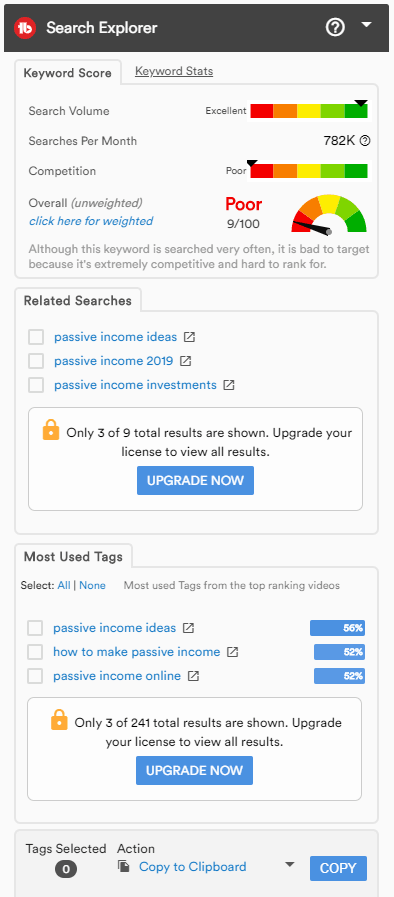
TubeBuddy also has keyword stats behind this tab…
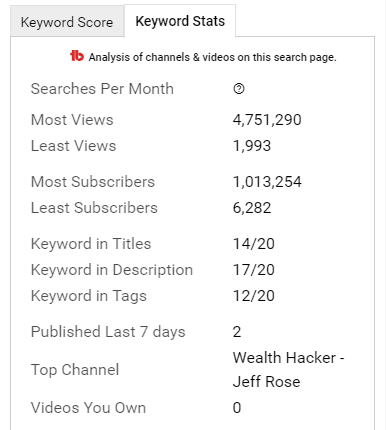
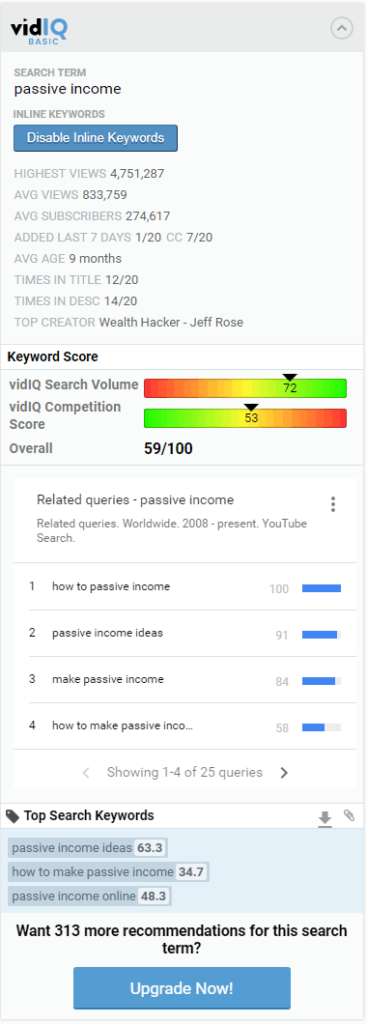
VidIQ has the option to show the tags for each video in-line with the video results (top 3 videos on the free plan)…
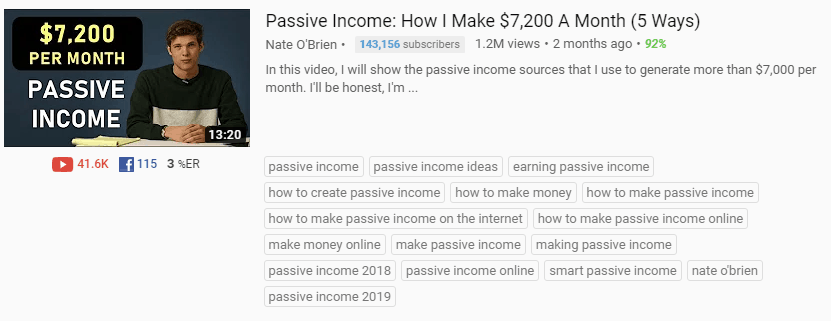
Both tools offer very similar features in this section. Some general stats about the videos that appear in this search, recommended or related keywords, and a proprietary keyword score. Both tools are very limited when it comes to suggestions for the free version. TubeBuddy says that it showing the top 3 of 9 related searches in the free version, and that it is showing 3 of 229 total tags while VidIQ gives 3 out of 313 recommendations in the free version for this particular search.
VidIQ offers inspiration for keywords in the free version because they have the option to show the video tags in-line for the top 3 videos, and they also give you related queries from Google Trends.
At first glance, VidIQ seems like the clear winner in this section, but I do believe that TubeBuddy’s unweighted keyword score gives a far more accurate idea of how difficult it might be to have one of your videos show up in this particular search. In every search I performed, the VidIQ score seemed to understate the difficulty of the term, based on my experience and knowledge of the topic. That being said, both scores are only estimates based on a third party calculation (not an actual YouTube metric), and if you don’t care about this score, I do like the VidIQ features better on the search page.
Search Sidebar Winner: TIE
2. Video Sidebar
One of my favorite features of both of these tools is the video analysis. For any given video, you are able to see more information about the stats in a sidebar. This works on any video, and you are able to see some additional information on your own videos.

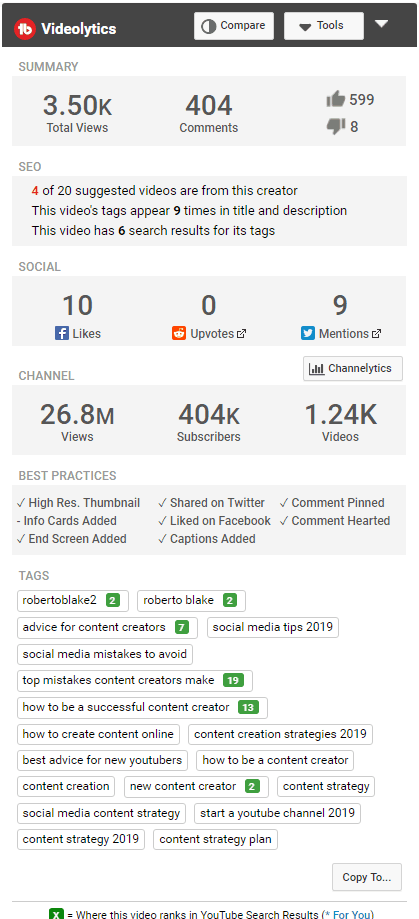
Again, both tools offer very similar features and metrics. You can see video stats, social share information, channel stats and video tags. Both tools also give you the ability to copy all tags to your clipboard, and will show where this video ranks in YouTube search for that particular keyword. You can also click any tag in this list to open it in the tool’s keyword inspector (data on the free plans is quite limited).
One feature that I really like on TubeBuddy is the ability to copy the tags to a tag list. However, as a data nerd, I really prefer the VidIQ sidebar primarily because it shows views per hour for the video, and more expanded channel stats.
Video Sidebar Winner: VidIQ

3. Channel Statistics
If you navigate to any channel on YouTube, you’ll be able to see additional information and statistics about the channel itself.
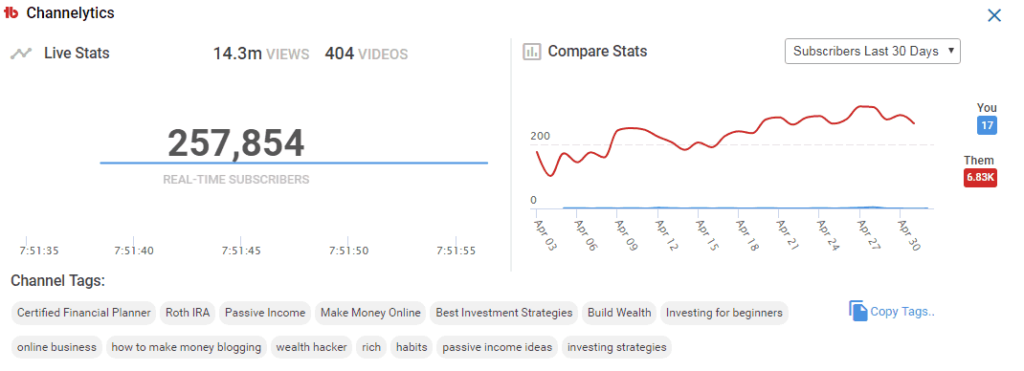
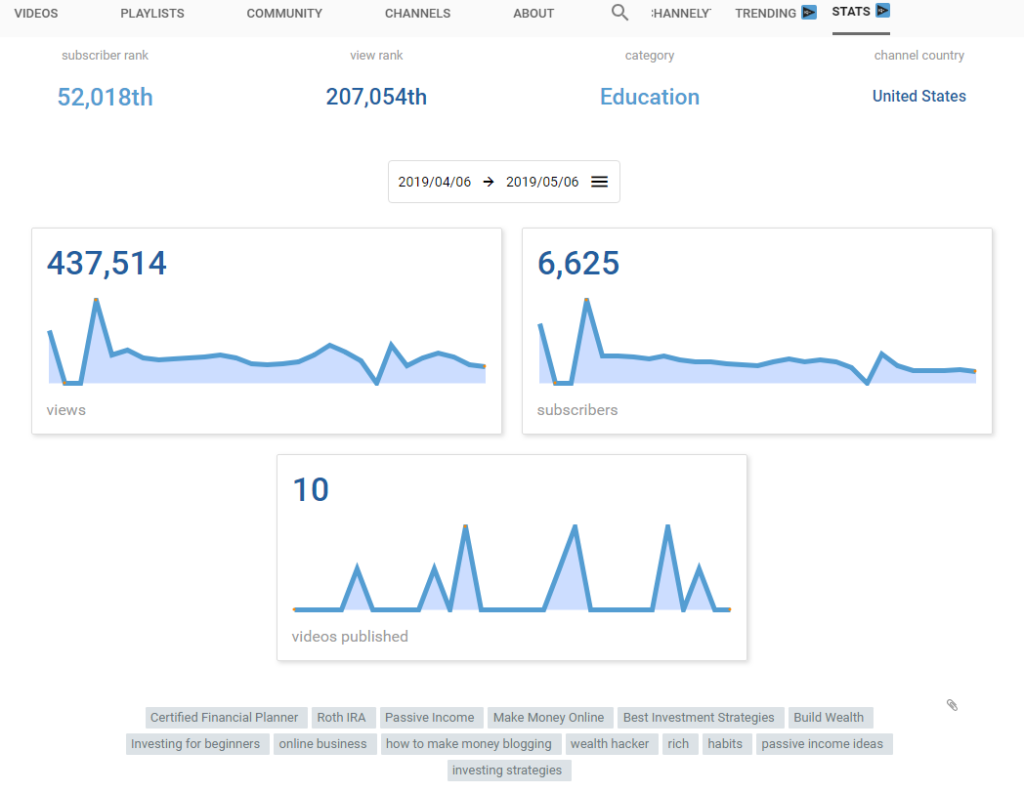
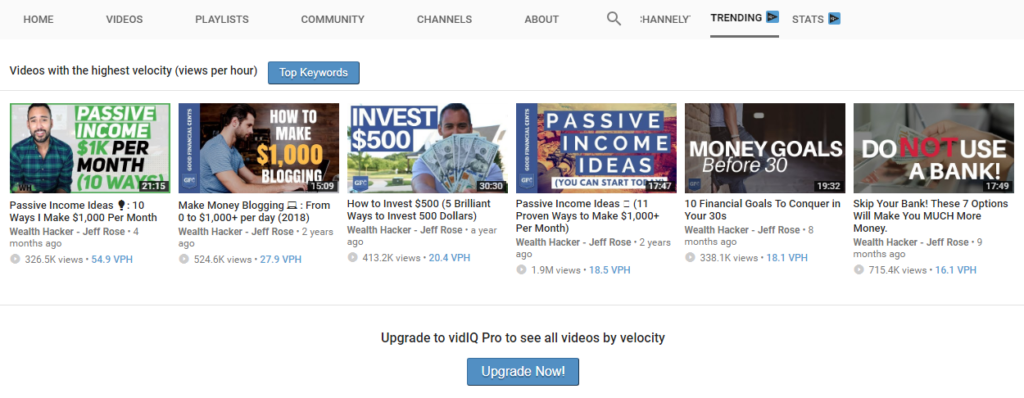
This is the first area where the tools offer significantly different tools. Both tools show all channel tags, but outside of that, the stats are quite different.
TubeBuddy shows a live subscriber count for any YouTube Channel, along with a graph that lets you compare YOUR channel to the channel you are viewing.
VidIQ gives a global rank on Youtube, along with the total number of views, subscribers gained, and videos uploaded over the past month (monthly by default, you can change the date range).
Perhaps my favorite feature across either of the tools is VidIQ’s channel trending video list. With the free version, you can see the top 6 videos based on the view velocity (number of views per hour). This can be a really big deal if you are looking for opportunities to create videos that generate search traffic or videos that are likely to be suggested over time. Videos created a long time ago with a high velocity right now are likely getting their traffic from search and suggested.
Channel Stats Winner: VidIQ

4. Video Upload
Both TubeBuddy and VidIQ add features and shortcuts to the YouTube upload video screen. If you have both plugins enabled, it gets really cluttered and confusing, so I enabled one plugin at a time for these screenshots.
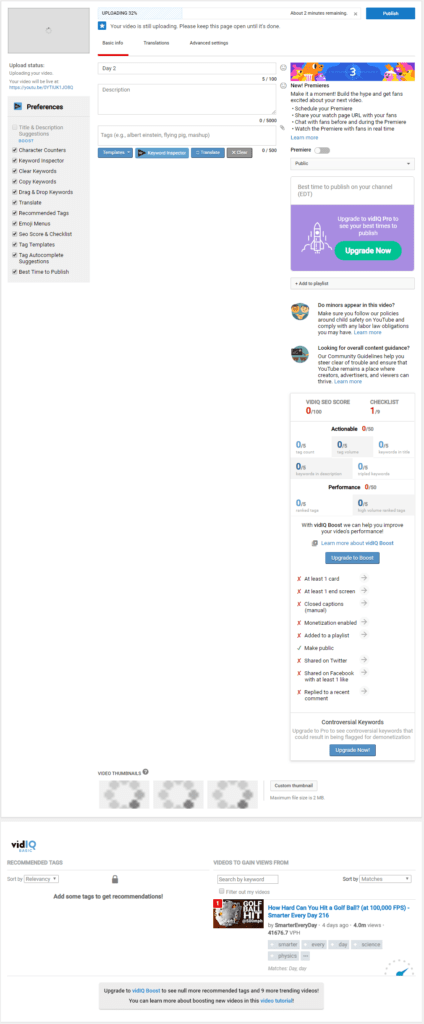
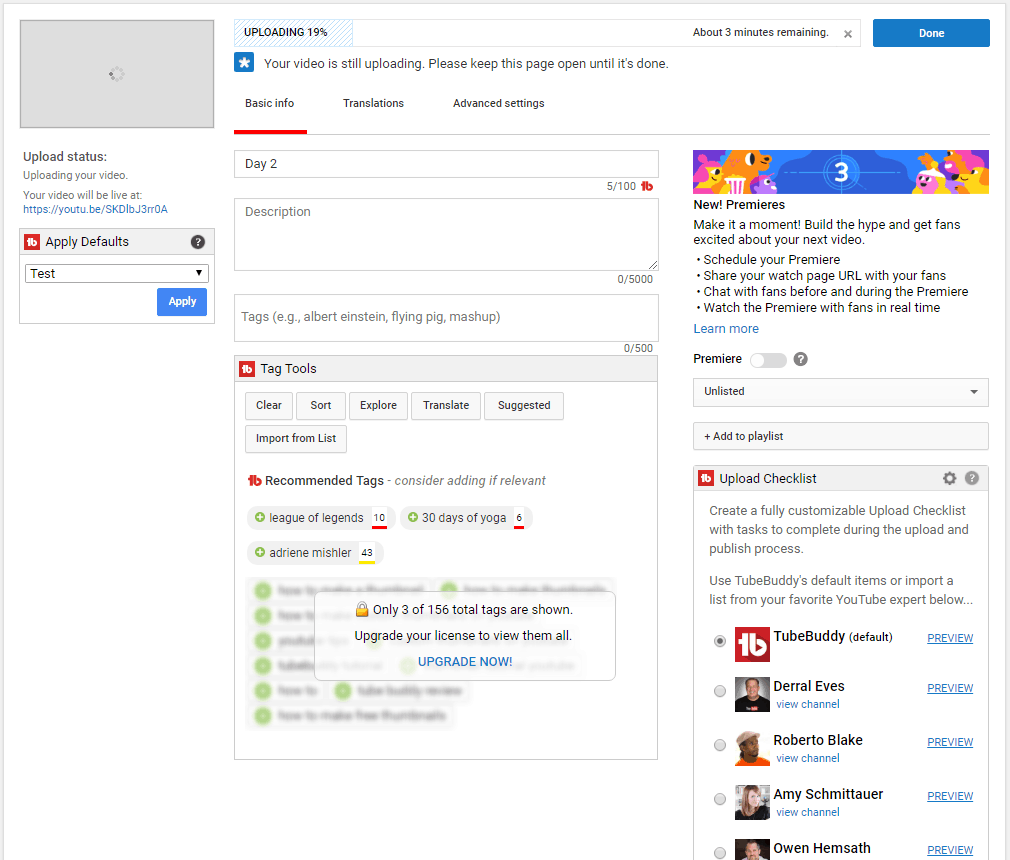
Both tools offer many of the same features and stats. Adding/suggesting tags, and an upload checklist are included in both tools, even at the free level (although tag suggestion is limited on free accounts).
However, in my opinion there is a clear winner when it comes to the video upload screen.
TubeBuddy offers the ability to save multiple default profiles (YouTube only lets you set channel wide defaults, where this feature allows you to set profiles for different types of uploads). The TubeBuddy options are well organized and don’t clutter up the screen too much, and you can manage what you want to appear on the screen in your TubeBuddy account (under the settings icon for your channel). Plus, once the video is uploaded, TubeBuddy offers even more options, including a thumbnail generator, card templates, end screen templates, and a list of best practices, with shortcuts to complete each one (only 3 of 11 best practices are shown with the free account).
But my favorite tool on the upload screen is TubeBuddy’s upload checklist. You can pick one of the profiles from various YouTube experts, and then you’ll get that checklist along with detailed tips for each of your future uploads! These lists are also available to view and print, even if you aren’t a TubeBuddy user. For example, here is Roberto Blake’s upload checklist. You can also add your OWN items if there is something you want to remember to do every time you upload a video. This feature is easily one of my favorite things about the free version of TubeBuddy!
Video Upload Screen Winner: TubeBuddy

5. Video Management
When managing your videos (In YouTube Creator Studio / Studio Beta), both tools add additional options. At the time of this writing, VidIQ has not made their options easily accessible on the video manager in Studio Beta (you’ll need to use Creator Studio Classic, which won’t be available for much longer). I can only assume that they will be updating this in the coming months. For now, VidIQ does have a way to view your videos within your VidIQ account and make some basic edits.
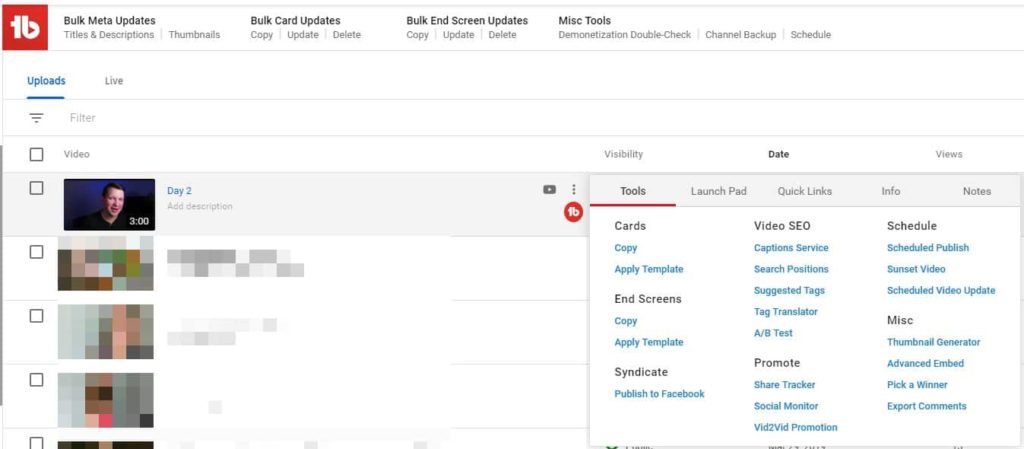
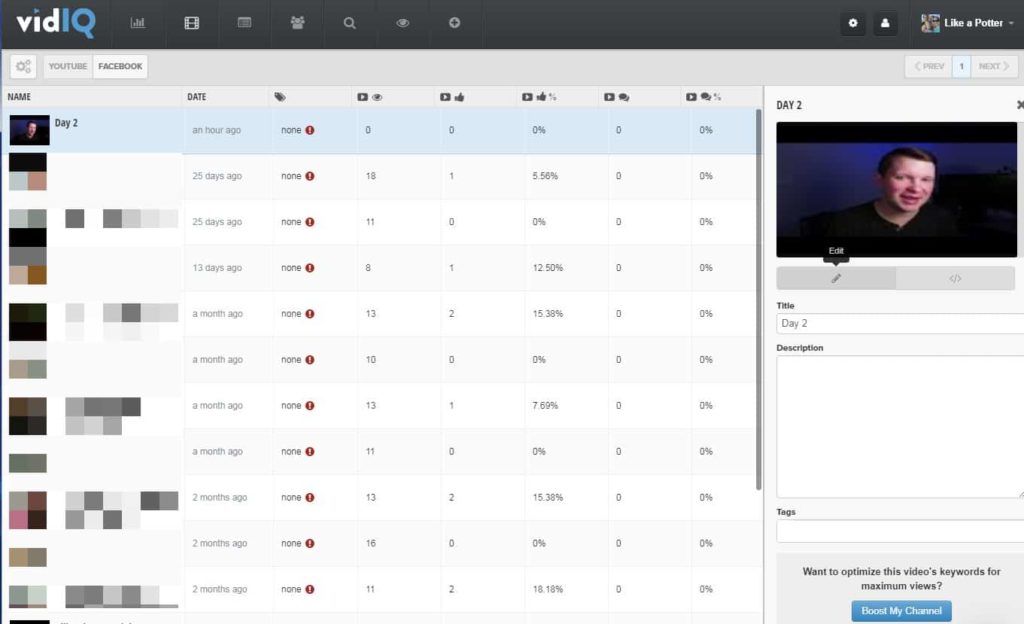
When it comes to bulk video management, there is really no competition between the tools, especially if you are using Studio Beta, and especially on the free versions.
TubeBuddy offers easy bulk edit options, along with quick shortcuts to almost anything you could want to do with your video, all in-line in Studio Beta. The free options are somewhat limited, but are still useful enough to come in handy and get some tasks done! If you are looking to bulk update/manage your YouTube videos, TubeBuddy is a clear winner for this.
Video Management Winner: TubeBuddy

6. Miscellaneous
There are various tools and features that VidIQ and TubeBuddy add to the YouTube experience, and while I can’t cover them all, I’ll point out a few miscellaneous features that might cause you to choose one extension over the other.
Comment Management
Both tools offer the ability to save “canned responses” for comments. TubeBuddy only allows you to use canned responses on your own videos.
One thing I really love about VidIQ is the subscriber count on each comment, along with the ability to filter comments on any video. For example, you can filter comments to only those made by channels with a specific number of subscribers, or comments that include questions.
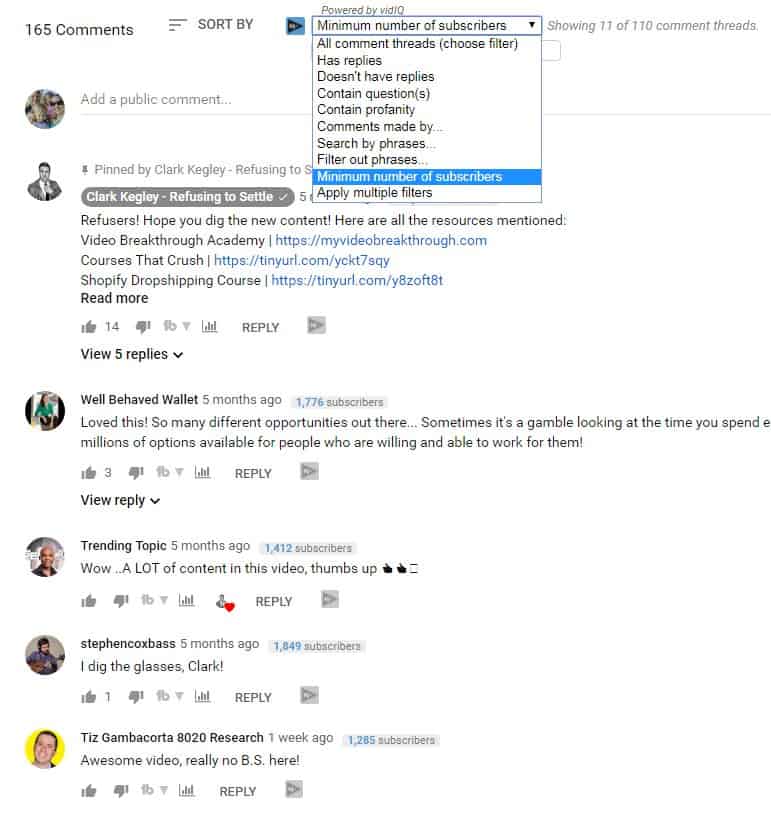
Like to Dislike Ratio
VidIQ adds a handy like to dislike ratio on each video.
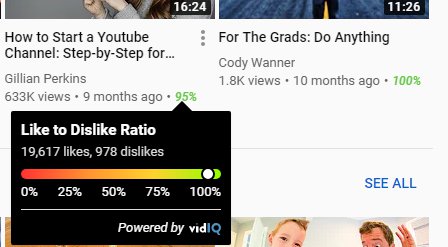
Quick Stats
VidIQ adds a few quick stats to the top bar in YouTube, including total watch time over the past year… an especially valuable metric for anyone who is working to get monetized!
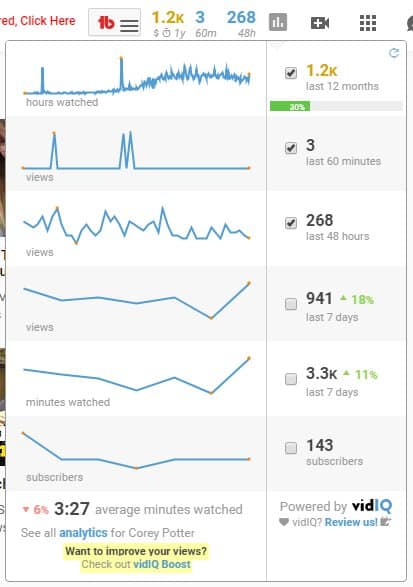
Mobile App
TubeBuddy offers a mobile app, available on iOS and Android! At this time, VidIQ does not offer a mobile app. I have not tested the TB app extensively, but if you like to work from your phone, this could be a game changer for you!
Member Perks
TubeBuddy offers several discounts and even free access to other popular YouTube tools and services. For example, even the pro account level gets you 25% off at Epidemic sound, which is a great way to make the subscription even more affordable!
Miscellaneous Features Winner: TIE (mostly because TubeBuddy pulled through with the app)
Can I use TubeBuddy and VidIQ at the same time?
While both tools offer free account levels and free browser extensions, it can be tricky to use both tools at the same time because of the overlap in functionality. If you are going to use both tools, you are going to want to adjust the settings on both extensions to disable some of the panels and features.
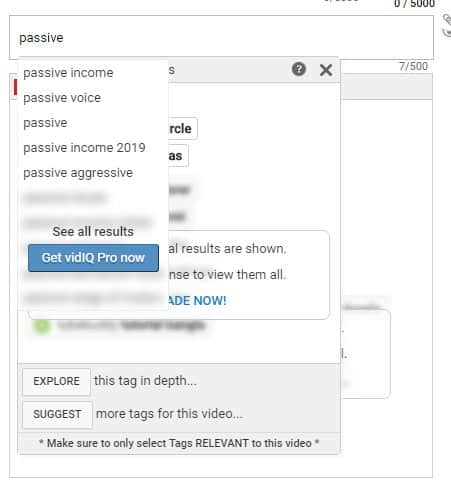
TubeBuddy makes disabling features really easy, just go to your account and click the settings icon for the channel you want to edit.
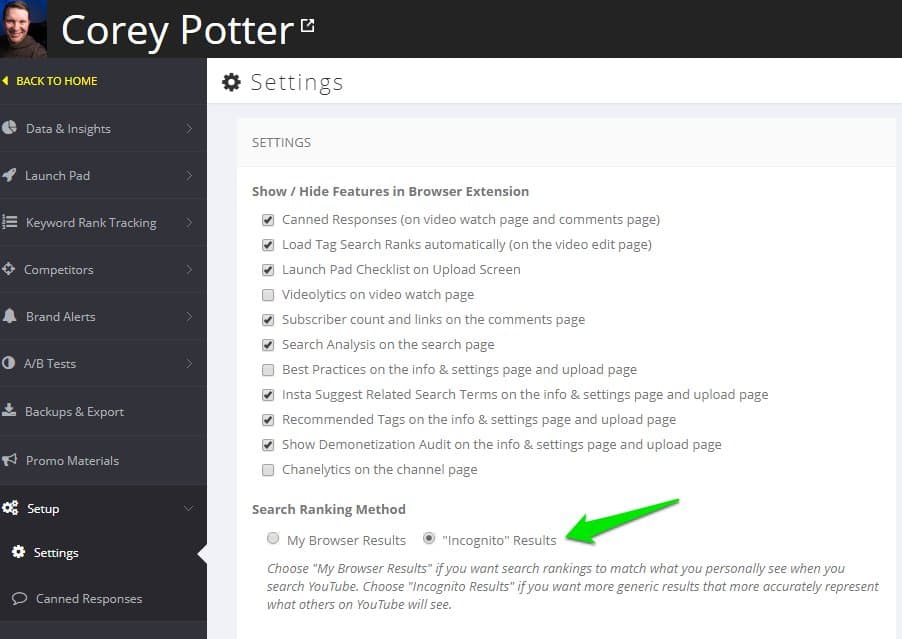
Bonus feature on TubeBuddy, you can set a preference so that the rankings don’t take your personal browsing history into account!
For VidIQ, you can choose some options by clicking the browser extension icon in the taskbar, then choosing settings. The other settings you may want to adjust are on the video upload screen, and even if you disable these settings individually, the preferences box will still be visible.
Advanced Users: Premium YouTube SEO Tools
Now that you have seen a feature comparison for the free versions of each tool, let’s take some time to talk about the premium versions, whether you need them, and which premium tool is right for you!
Is it worth upgrading to the premium version of TubeBuddy or VidIQ?
In short, I at least recommend upgrading one of the tools to the ~$10/mo level that each offers. For that price, the extra insights provided even in the keyword research tools alone are well worth it. When I upgraded my TubeBuddy and VidIQ both to the “Pro” account I was impressed with how much more data I was able to access. They have both done a great job at packing the value into these entry level tiers.
You don’t necessarily need to upgrade both tools. If I were going to upgrade only one tool to the Pro level, I would upgrade TubeBuddy and use the free version of VidIQ. This is mainly because I think at the $10/mo level, the primary benefit of these tools is keyword research, and I give TubeBuddy a very slight edge in this area (although this is mostly a preference based on my use). However, I will say that I LOVE the channel trending videos feature from VidIQ, and I’d happily pay $10/mo just for the ability to get the data from 100 videos per channel instead of 10. The “Top Keywords” for all videos with the highest velocity is also a very helpful tool.
Both tools also have a plan that is around $50/month. When you start looking at these plans, you are likely a power YouTube user and the cost is likely negligible to the value you will receive from the tools. TubeBuddy also has an “in-between” plan that is ~$20/mo that offers a few extra features above the Pro plan, but in my opinion it is mostly a stepping stone to avoid the situation VidIQ has created where you can either pay $10 or $50/mo, which feels like a huge jump for most users.
Which subscription should I choose?
I’ve now tested every plan except for TubeBuddy’s “Star” plan and VidIQ’s “Enterprise” option.
When I first started testing the free plans and extensions, I really gravitated toward VidIQ. The little things they add to the YT experience are things I would really miss if I didn’t have the tool. However, most of these things are available with the free extension.
When it comes to the paid plans, I feel like TubeBuddy has done a better job of building out a full feature set to match their price points. However, I do think each tool still has it’s strong points, and as an SEO, I’ll likely keep paid accounts with both tools.
VidIQ is a really strong tool for competitive analysis. I know I’ve mentioned the competitor trending videos feature a few times now… but I really can’t overstate how powerful this could be for research! Being able to pick any YouTube channel, then export a .csv with all of their videos including title, description, duration, publish date, keywords, views, likes, dislikes, and social shares… then the ability to sort by any of these fields? Mind = blown.
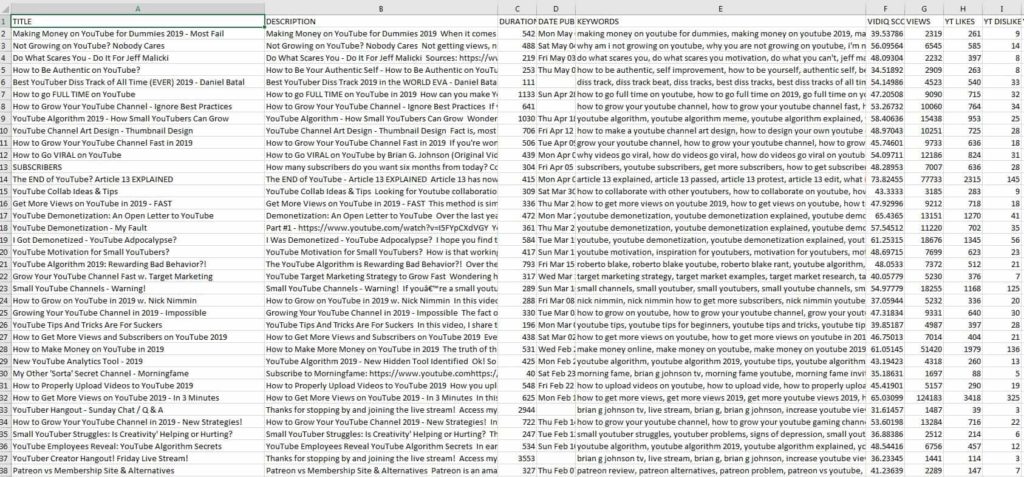
This, combined with the trend alerts and other various trending video features make the $50/mo “Boost” subscription well worth it in my mind, at least for a few months while I really get to know my competition and trends. After that, I might scale back to the $10/mo VidIQ plan and be perfectly happy. I don’t particularly care for the “bulk SEO tools” from VidIQ, and pretty much everything else I need is covered with TubeBuddy.
Over on TubeBuddy, I’m really looking forward to testing the A/B test feature more, and by itself, that feature is enough for me to keep the “Legend” license subscription. Again, after a few months of exporting video data from various channels, I’ll likely cut back my VidIQ plan, and at that point, keeping the Legend plan at TubeBuddy allows me to do competitor comparisons, competitor upload alerts, and all of the bulk video management my heart desires. Another feature that both tools offer at the top tier is native FB video uploads from YouTube… another feature I’m excited to test more.
If you’ve tested TubeBuddy at $9/mo, you’ll know pretty quickly whether the Star or Legend plan is “worth it” for you.
For now, my plan is to keep the Legend license with TubeBuddy, along with the Boost license at VidIQ. I expect both companies to keep pushing out new features, so I’ll decide in a few months if I need to downgrade to the Pro license at VidIQ.
If you are publishing at least 1 video per week, your topics depend on search or suggested traffic, and you plan to make money or are currently monetizing your YouTube channel, you’ll likely recoup your investment from these tools even at the highest license levels.
Looking to take your channel to the next level and can’t afford the monthly fees yet? Stick around until the end for info on how to get discounts on BOTH tools!
Alternatives to TubeBuddy & VidIQ
This has been a pretty long comparison of two YouTube optimization tools, but are there any other tools that you need to consider when comparing TubeBuddy and VidIQ?
In my searching and testing, I haven’t found any other YouTube tools that offer a complete package like these two. There are tools for different individual aspects, like SocialBlade for live counts and statistics, or Ahrefs for keyword research (they recently extended their keyword tool to include YouTube keyword data… and if you are wondering the data is significantly different from TubeBuddy and VidIQ… I may do a deep dive on this later).
The closest VidIQ or TubeBuddy alternative I found was Morningfame. I absolutely love the onboarding and workflows with Morningfame, and I’m looking forward to using it to grow my channel as well. They have pricing at $5 and $13/mo and the primary focus is on topic/keyword discovery and research.
Discount codes & Special Offers
Finally, if you’re looking at purchasing TubeBuddy or VidIQ, you should be aware of some regular discounts that they offer, as well as a couple of official discount codes.
First of all, if you have less than 1,000 subscribers, both tools offer 50% off of select plans.
For TubeBuddy, you can just head to the pricing page and check the box that says “I have less than 1,000 subscribers” and you’ll instantly see the 50% discount on the pro plan, making it $4.50/mo. If you pay annually, it brings it down to $3.60/mo, which is an absolute no brainer.
For VidIQ, at the time of this writing, the coupon code to get 50% off for channels under 1k subs is “letsgetyou1ksubs”
Also available for VidIQ is a free first month on any plan, using the code “maytheviewsbewithyou”
These are official discount codes from their support documents and emails, but I’ll try to keep this updated if I find that they stop working or better codes pop up!
Conclusion
I’ve tried to end each section with a conclusion specific to the section, but if you’re skimming and just want the answers, here’s the TL;DR…
Best FREE YouTube tool for SEO: VidIQ.
Best Premium YouTube tool: VidIQ for competitive analysis, TubeBuddy for almost everything else.
My winning combo: TubeBuddy Legend and VidIQ Pro (Total = ~$60/mo at full price paid monthly)
Best combo for channels under 1000 subs and on a budget: TubeBuddy Pro (discounted to $4.50/mo because of channel size) and VidIQ free
Favorite VidIQ features: Competitor channel video export, trending videos, and top keywords on trending videos.
Favorite TubeBuddy features: Keyword Explorer and A/B Testing.
Leave a Reply